I’m excited to announce my new book “Passenger Seat: Creating a Photographic Project from Conception through Execution in Adobe Photoshop Lightroom” is now available!
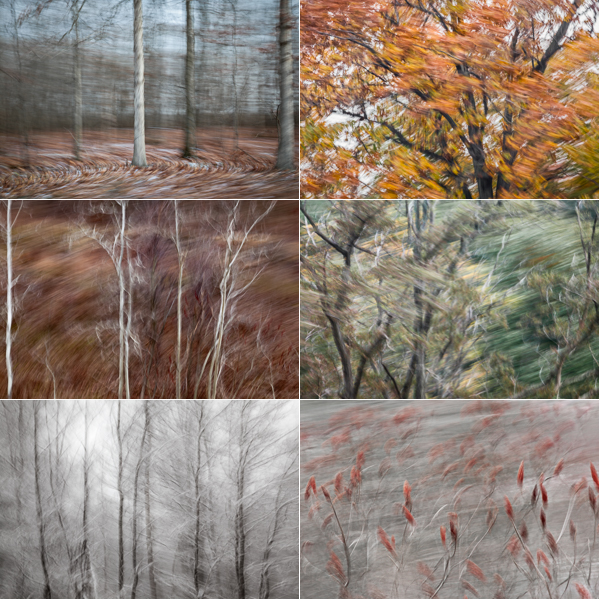
In her long career as Product Evangelist for Adobe Photoshop and Lightroom, Julieanne Kost has taught thousands of digital photographers how to get the most out of Adobe’s digital imaging software, in seminars, presentations, and blog posts ranging from nuts-and-bolts tips and tricks to inspirational tutorials on creating sophisticated artistic effects. As Lightroom has grown into the premier image organization and editing tool for photographers, she is often asked by her students and other fans to outline her own Lightroom workflow in a book. This is that book!
Using her own stunning images as the starting point, Julieanne shares her working methods with the reader, starting from the initial idea for a photo project, continuing through planning and executing the shoots, and spending the bulk of the time describing the post-capture workflow: organizing the images in Lightroom, performing basic and advanced edits, off-loading images to Photoshop for special purposes, then packaging the project for publication and distribution as a book, slideshow, or web site.
Readers will reap the benefit of Julieanne’s long and deep experience with both Lightroom and Photoshop as well as her refined artist’s sensibility. The book deftly combines practical information about working with the camera and computer, but under Julieanne’s guidance the practical is always presented in the service of maintaining and supporting the photographer’s vision for the overall project.
There are other books on using Lightroom to catalog and edit images, but they tend to be general-purpose manuals that cover any and all types of images and uses. This book focuses on those techniques and workflows that Julieanne finds most useful for her own photographic projects; in this case a series of images shot from the window of a moving car going through a variety of landscapes at different times of the year.
—Victor Gavenda, Executive Editor, Adobe Press
Check out the ad in the back of the book for details on becoming an Adobe Creative Cloud Photography plan member for up to 20% off your first year!
“Passenger Seat”, Julieanne’s New Adobe Photoshop Lightroom Book is Now Available!
Passenger Seat - Creating a Photographic Project from Conception through Execution in Adobe Photoshop Lightroom, Photography
I’ve ordered the book, can’t wait for it to arrive. But will someone PLEASE correct the headline in this post?! Sloppiness does not inspire confidence in your product.
Thanks for pointing this out Kenneth. Thankfully Adobe Press has great editors (they didn’t post this, I did). : )
I just got the electronic version; it’s wonderful!
I have admired this body of Julieanne’s work for some time.
Looking forward to receiving the paper version when it’s released.
up to 20% off you first year.
up to 20% off your first year.
also see my comment on FB re Passanger
Love your work, but get a better proof reader.
Thanks for catching the corrections Ron! Do you know how to change the screenshot that FB uses? I’ve updated the WordPress doc, but it doesn’t seem to update what’s already been shared via FB…
Julieanne, you can use the Facebook Debugger to update image info.
Details are here: http://sarahmarshall.io/post/97000108533/how-to-clear-the-facebook-share-cache-or-update-a
Thank you very much Derek for sharing that info. I have cleared both caches (FB and Twitter) but I have a feeling that because I use Twitterfeed to post from WordPress to FB and Twitter, something is preventing it from being updated. : (