When stitching together multiple images of a scene to create a panorama, I often find that the edges end up being irregular (especially when shooting without a tripod). In the past, I typically had to either crop the the image (to avoid transparent areas) or take the panorama into Photoshop to use Content-Aware Fill, Liquify, Adaptive Wide Angle, or other techniques to fill in the missing areas. With the new Boundary Warp feature in Camera Raw and Lightroom you can adaptively stretch or reshape the edges of a stitched panorama to fill the rectangle boundary.
In this example, the original stitching results in irregular edges.
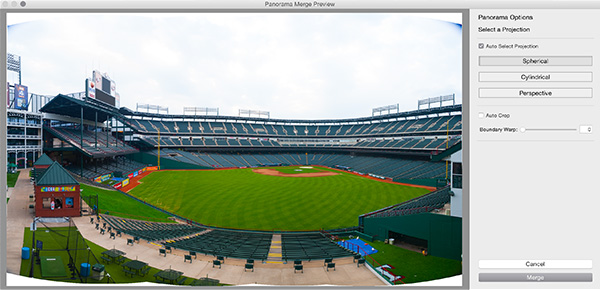
Using Auto Crop removes the transparent edges, but has to also remove some of the foreground which I would prefer to keep.
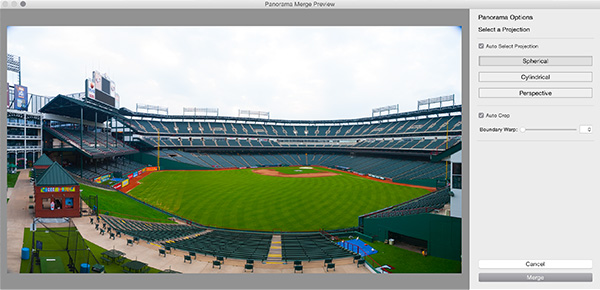
Applying the new Boundary Warp feature reshapes the image to fill in the missing areas.
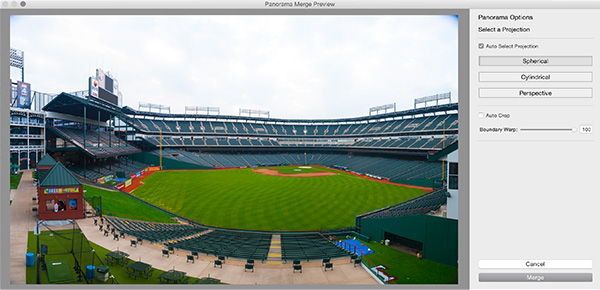
Here are some additional (animated) examples of the effects of setting Boundary Warp’s slider at 0, 25, 50, 75, and 100%.
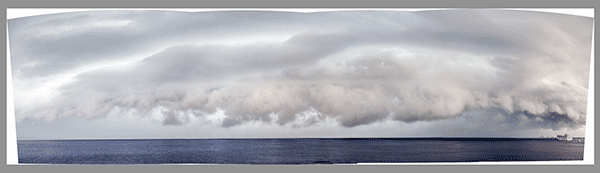
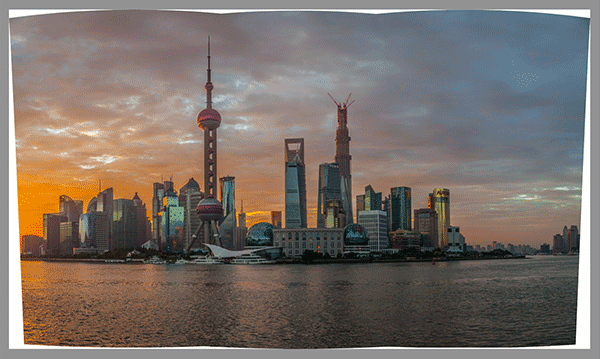

This image was stitched from multiple exposures taken from a moving car (in case you were wondering why the yellow bus was truncated and two of the the bicyclist appear multiple times).
Boundary Warp may not work well on images with straight lines or architectural features as the process of warping the image to fill the surrounding canvas may bend the lines. In the example below (and in the general case of buildings with possibly many straight lines), it’s not possible to stretch the image to fit the canvas AND preserve the lines at the same time. In other words, something has to give (the windows in the upper right and light on the left look a bit distorted).
How do I get the boundary warp slider to appear? I updated my Lightroom to version 6.4, but when I do a panorama, the window that opens to show the preview and for you to select the different methods does not show the boundary warp slider. Thanks.
Hi Terry,
Note that this new feature is not found in Lightroom 6.4, but rather Lightroom CC 2015.4.
Feature updates between major releases come with LR subscriptions, not LR standalone.
As in the past, Lightroom standalone receives ongoing bug fixes and camera/lens updates, but not major new features.
BTW, you can see Russell Brown’s *Advanced* Boundary Warp Tips and Techniques here:
http://vimeo.com/152773100
Well yes, the edges of the image get squared and straightened, but not always other parts of the image that one might like to be straight or vertical. The horizon for example! There are a few very good panorama correction apps (I use Altostorm Panorama Corrector) that allow far more accurate and detailed adjustment, and if you are going to use a third party app to finally fix the image you might as well bypass ‘Panorama Warp’ at the outset.
Same problem as Terry here. I don’t see the Boundary Warp slider appear.
Eine Frechheit diese Funktion nicht in der LR 6.4 Version einzubringen, sondern nur in die CC Variante.
Alle die “nur” die normale Version gekauft haben sind wiedereinmal betrogen, wie auch beim Dunstfilter!
bondry wrap for LR 6.4 or only LR2015?
Lightroom CC. I have updated the title.
Hey Julieanne,
How do you use/find Boundary Warp in LR? Thanks in advance. DT, Chicago