Adobe announced the following new features to Photoshop CC 19.1 including:
- Support for Microsoft high-density monitors and improved Dial support
- Better SVG compatibility with Adobe XD
- Select Subject
- Select and Mask improvements
Windows High Density Monitor Support
With this release, Photoshop on Windows 10 Creator’s Edition now offers a full range of choices for UI scale factors from 100% through 400%, in 25% increments. This means that the Photoshop interface will look crisp, beautiful, and the right size no matter the density of your monitor. This is one of the top most requested features from Photoshop customers on Windows devices and will allow us to take advantage of every pixel on high-density screens. For more information on high-density pixels on HiDPI displays, please see Jeff Trannberry’s blog.
Improved Microsoft Dial support
For customers using the Microsoft Dial, you can now use the Brush Setting panel to dynamically change settings as you paint. Controlled settings include size, roundness, angle, scatter, texture depth, foreground and background color, opacity, flow, wetness, and mix (previously, settings could only be changed between paint strokes).
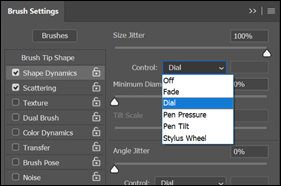
Better SVG compatibility with Adobe XD
Copy and Pasting text as SVG now supports multiple text styles and effects from Photoshop to Adobe XD.
Select Subject
Photoshop is using Adobe Sensei to help make selections of prominent subjects faster than ever before. With an image open, select the Quick Selection or Magic Wand tool and, in the Options bar, click the Select Subject button (or choose Select > Subject).
This new feature can help create an initial selection of a person or object in an image. In the example below, Select Subject selected almost all of the kitsune statue with a single click of the Select Subject button (even as the subject consisted of multiple tones and colors).

It was easy to then refine the selection (to include the missing areas) using the Lasso tool.

On more difficult selections, try using Select Subject to help with the initial selection, then use additional tools or the Select & Mask workspace to refine it. Note: Select Subject is also available in the Select & Mask workspace while using the Quick Selection tool.
Select and Mask Improvements
A slider has been added to the Decontaminate Colors option in the Select and Mask workspace allowing additional control over the removal of unwanted colors along the edges of selections. Note: this feature is also available in Refine Edge.
We might think, what this new feature does is save us a ton of time. Also, what does Adobe think is all print and web production retouching be a completely automated production by this brand new features?