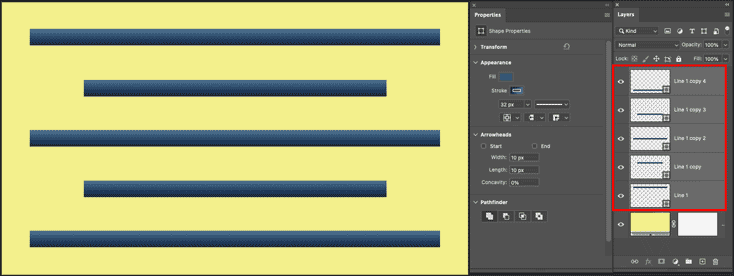You can now add and edit arrowheads after using the Line tool in Photoshop (beta). With the layer(s) selected, use the Properties panel (not the Options bar) to add and/or update the arrowheads on an existing line. While you can enter the specific value for the width, height, and concavity of the arrowheads, you may prefer to click -drag left/right on the name of the attribute that you want to change (width or height for example) to use the scrubby sliders to decease/increase the value. Then, release the cursor to update the arrowhead in the preview area.