You can now use the new Font Browser in Photoshop Beta to preview over 25,000 Adobe fonts on-canvas, in real-time — even if the font isn’t installed locally! The video below demonstrates how.
The Font Browser can be accessed when the Type tool is selected (using the Font menu in the options bar) and in the Properties panel (when one or more Type layers are selected in the Layers panel).
In both the “Your Fonts” and “More Fonts” tabs, hovering the cursor over a typeface in the drop-down menu displays on-canvas previews for installed fonts as well as uninstalled Adobe Fonts in the cloud —without having to first install the fonts.
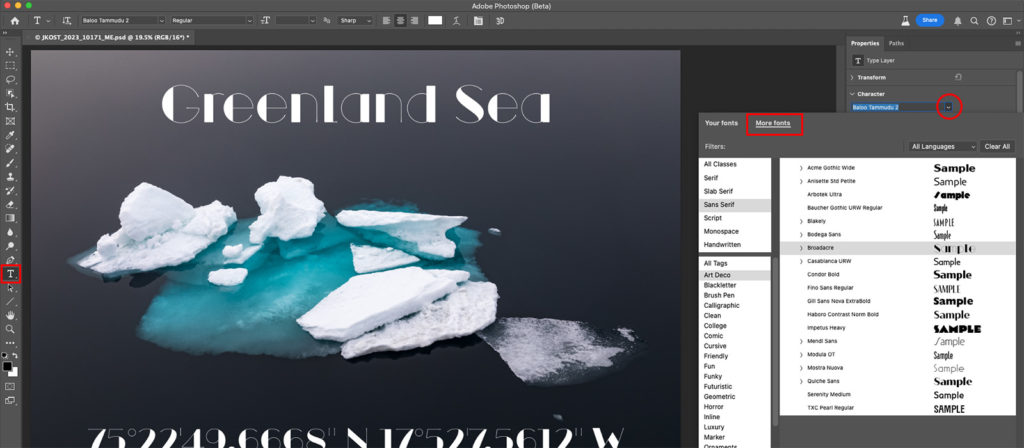
To quickly find a font, use the Class, Tags, and Language options in “More Fonts”.
Selecting a font automatically downloads the font from the cloud and installs it without you ever having to leave Photoshop. The installed font will then appear under the Your Fonts tab.
For for additional tips, tricks and shortcuts for using type in Photoshop, be sure to click the link below.