While I have the Creative Cloud desktop app configured to update my applications to the latest versions as soon as they’re released, there are times when (under deadline, for example), you may want to disable the auto-update feature and instead, update your applications manually.
To disable auto-update for one or more applications, open the Creative Cloud desktop app:
Mac — select the ![]() icon in the macOS menu bar.
icon in the macOS menu bar.
Win — select the ![]() icon in the Window’s taskbar.
icon in the Window’s taskbar.
Click the Account icon in the upper right, then select Preferences.
Click Apps (on the left) and either use the Auto-update toggle button to disable/enable auto-updates for all apps with a single click or, toggle the Auto-update button next to a specific application.
Note: If you’ve received your Adobe plan from a school or organization and don’t see the Auto-update option, your admin may have disabled auto-updates.
Use the “Advanced options” pull-down menu to the right of each app to choose whether or not to import previous settings and preferences for the updated apps and/or remove older versions.
Click here (Update Creative Cloud apps) for additional information on how to manually check for and install the latest updates if you have disabled Auto-update, update all of your apps at once, update the Creative Cloud desktop app and more!
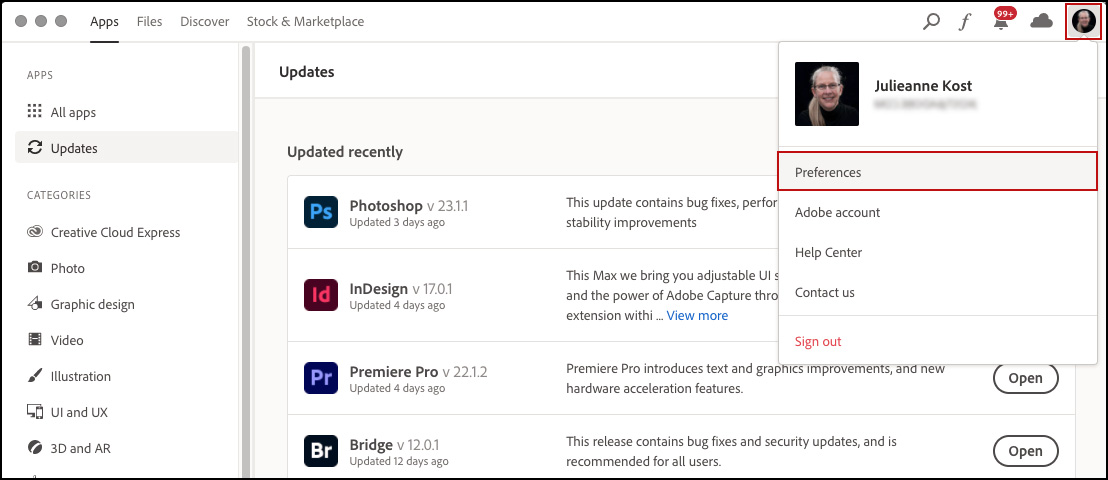
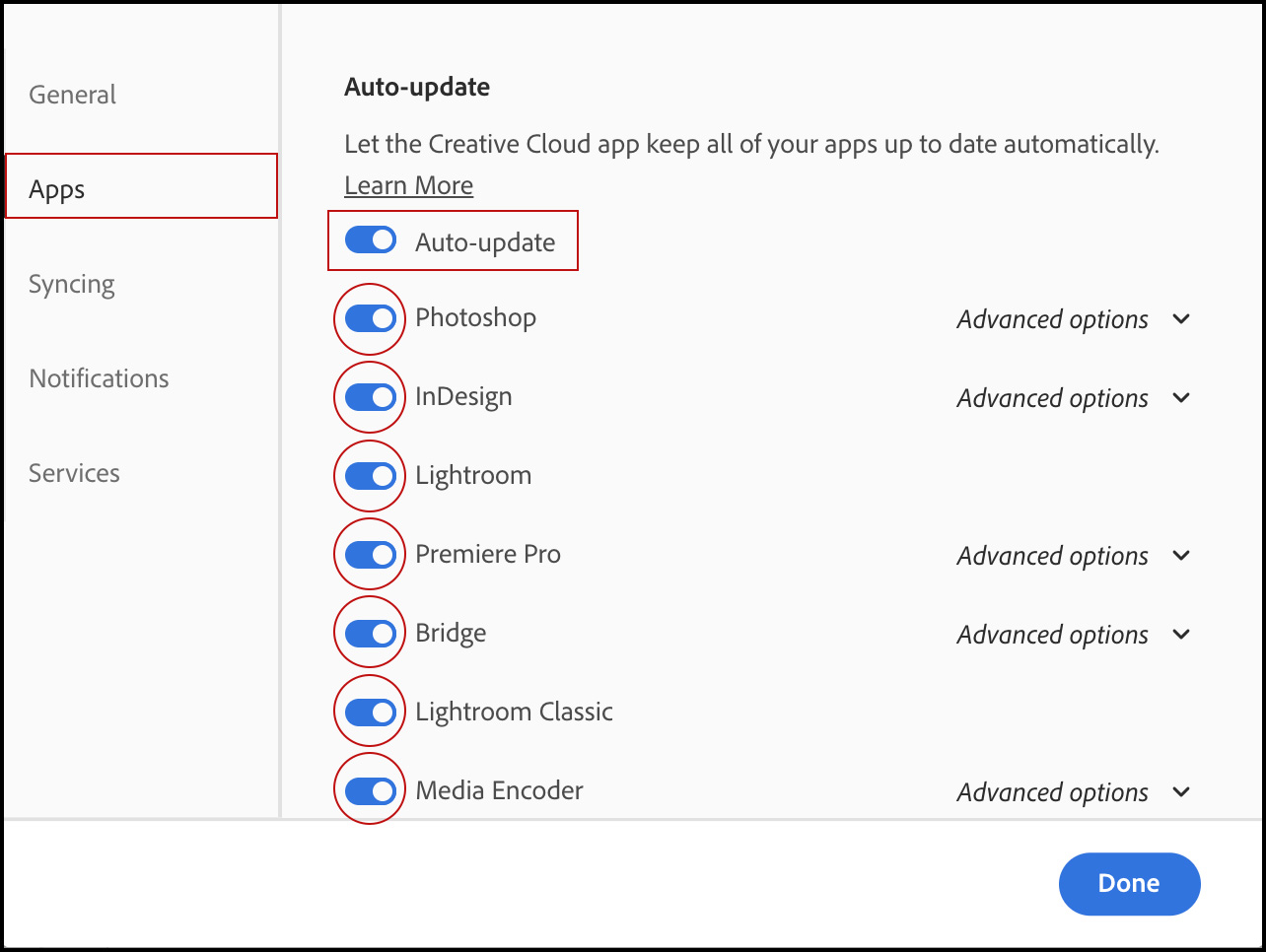
I have the opposite problem. CC always tells me my apps are up-to-date, even when I know there is a new version. If I go to either LR Classic or PS and choose ‘updates’ I get a dialog that says “Updates have been disabled for this machine. Please contact your administrator.”
However, this is a home system (2019 MacBook Pro, fully maxed out, but the same thing happens on my 2016 iMac Pro, also maxed out). I am the only user on the system, I have admin privileges, and every other app on my system works fine, and updates fine.
The workaround I have been forced to use for years is to delete LRC and PS from within CC, then have CC install them again. That gives me the most current version… but I have to know via online reading, that one exists.
I went to the Apple Genius bar, and they do not know the cause, and say it is an Adobe issue, not an Apple issue…