Enhanced Details is a new approach to one of the most important aspects of raw conversion; demosaicing. The demosaicing process is what converts the information captured by a camera sensor into the photograph that we all see.
Enhanced Details works on images captured using both Bayer and X-Trans sensors in order to improve the rendering of small-scale details and to prevent artifacts such as false colors, moirés, and zippering.
- On images captured using Bayer sensors (like those on Canon, Nikon and Sony), you will most likely find diagonal lines to be rendered cleaner (less jaggy).
- On images captured with X-Trans sensors (such as the Fuji X-series) you will most likely find improved small-scale detail and color accuracy (fewer artifacts).
When applying Enhanced Details to an image, it is necessary for Adobe Camera Raw to create a new DNG file in order to contain both the mosaic data and the enhanced RGB data (as a result the new DNG file will be larger than a traditional DNG file). Because Enhanced Details takes time to run (it performs best with a fast GPU), I would suggest applying it on an image-by-image basis starting with images that have visible artifacts and which require the highest level of quality (images that will be printed large format, for example).
To apply Enhanced Details, open the image in Camera Raw and, from the Filmstrip drop down menu choose Enhanced Details. When a single image is selected, a Preview dialog box is displayed (click and hold to preview with and without Enhance Details applied). When multiple images are selected, Adobe Camera Raw will directly start the DNG creation process. Note: All metadata and develop setting will be included in the new file, and its name will be automatically appended with “-Enhanced”.
It has been my experience that Adobe Camera Raw is already doing an excellent job demosaicing the majority of my images created using the Canon 5Ds and Mark IV, but there have been instances (like in the illustrations above) when I’ve noticed an improvement when applying Enhance Details. I don’t have a camera with an X-Trans sensor, but from the images that I’ve seen in the forums, I have a feeling that those customers will be very happy with the improvements that Enhance Details offers them.
Three important notes:
- Enhance Details requires macOS 10.13 (or later) or, Windows 10 (Oct 2018 Release).
- Enhanced Details can not be applied to JPEGs, TIFFs, or HEIC files.
- Enhanced Details can not be applied to DNG files saved with Lossy Compression, DNG files’s saved with 1.1 compatibility, or Linear DNG files such as DNG files created using Photo > Photo Merge (HDR, Panorama, or HDR Panorama). Enhance Details can be used on the individual exposures and then merged together.
Click here for more information on Enhanced Details.
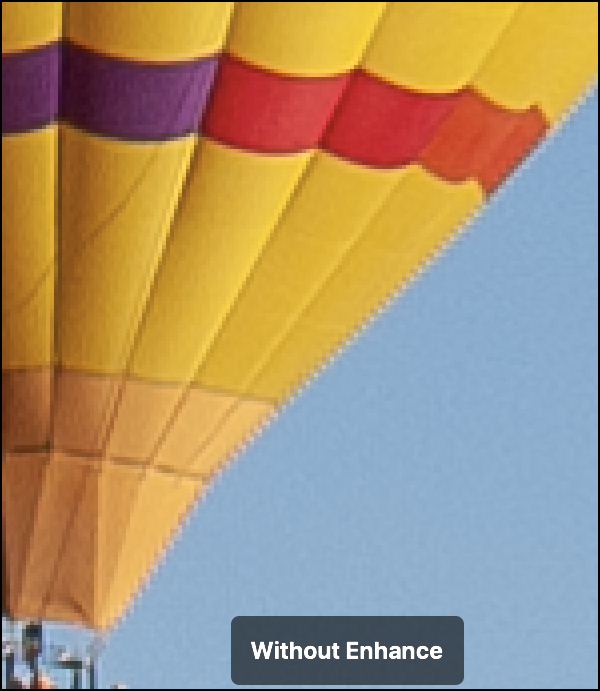
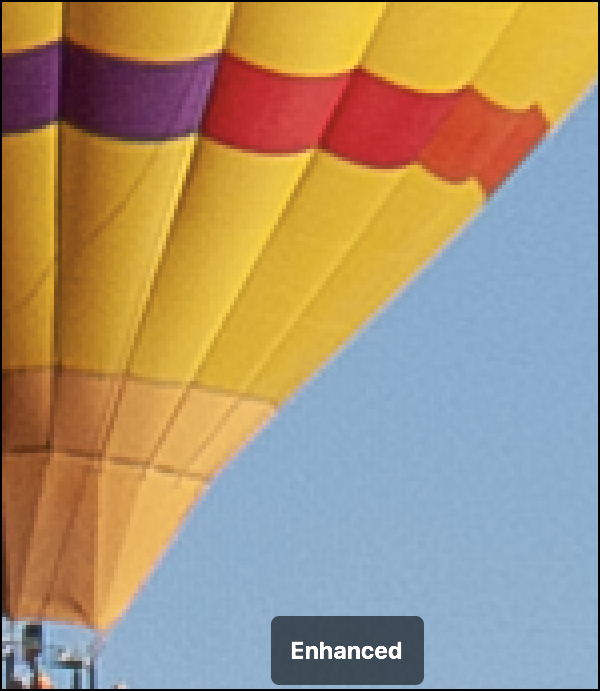
Julie Anne — great post but the heading says 2018, not 2019.
Oh brother! I’m still in last year…
Does it have to be a DNG or will it work on camera extension for raw file. I am not seeing it in my update.
You can run Enhanced Detail on your raw files (.nef, .crw, etc.)
Thanks for update! I was curious to see if Enhanced Details would work on my DNG files saved with the embedded original raw file. It does! Furthermore, the Enhanced DNG version must strip out the embedded raw from the original embedded DNG: the Enhanced DNG is the same size whether the original DNG is embedded with the raw or not, and DNG Converter cannot extract a raw from the Enhanced DNG (because it isn’t there). The “take home” from this is that if I want to have access to the embedded raw (presumably I do, but that’s another story), then I must keep the original embedded DNG and the Enhanced version. There are probably other good reasons to keep both versions anyway.
Hi Rob, It doesn’t strip out the raw data. It keeps the raw data plus a linearized enhanced data in the DNG. I hope that helps.
Hi,
and thanks for the new features.
When is the best time to apply Enanched Details? As soon as I import raw files and before any correction….or I can use it whenever I want?
Thanks!
I would start by using it on an as-needed basis. You can use it any time you would like – if you make corrections to the images, they will be carried over to the new DNG file.
Julieanne. Thanks for reply. I was referring to the embedded original raw file being striped out, not the raw data, In my case an embedded Olympus .orf file, not the raw data packaged in the DNG, is striped out. When I convert my orf raw files to DNG I use the option to embed the original raw file in the DNG. I can extract the original .orf file from the DNG using the Adobe DNG Converter. The original raw orf file is the embedded file that is removed when using Enhanced Details. I realize the raw data plus newly created Enhanced linear data is wrapped in the newly created DNG file. My real point, however, is that if you have a DNG file with an embedded original raw file, like an .orf file, you cannot extract that file from the Enhanced DNG file using the DNG Converter.
I just tried it and it says it can’t run as my Windows needs an update. I have Win 10 64bit with all updates installed.
Maybe this will help? https://support.microsoft.com/en-us/help/4028685/windows-10-get-the-update
I shoot Pentax. Cannot not get the enhanced detail to work in lightroom and I get an unknow error in camera raw. I have tried DNG files as well as PEF files. Any ideas?