It’s so easy to fill our time with work and other responsibilities, but I still try to work personal photographic projects into my life as a way to stay creative, explore new technologies, and expand my vision. So, when I recently had the opportunity to make a quick drive from Virgina to California, I wanted to be sure to make good use of the time. Although we didn’t have time to make a lot of stops, I figured that I could at least take a few photographs along the way. Here are a few of my favorite images taken during the week.







I also took advantage of the opportunity to extend my recent Color of Place project. I thought it would be interesting to explore the possibility of creating an image that would represent the shifting color palettes as we traveled west. Below is a screenshot of the Map module in Lightroom Classic depicting the route and number of images that I took along the way.

When I got home, I selected 50 of my favorite images (representing all 15 states that we drove through) and created the image below.
Click here for additional information about my Color of Place project and click here for a tutorial on how I created the Color of Place panoramas in Lightroom and Photoshop.
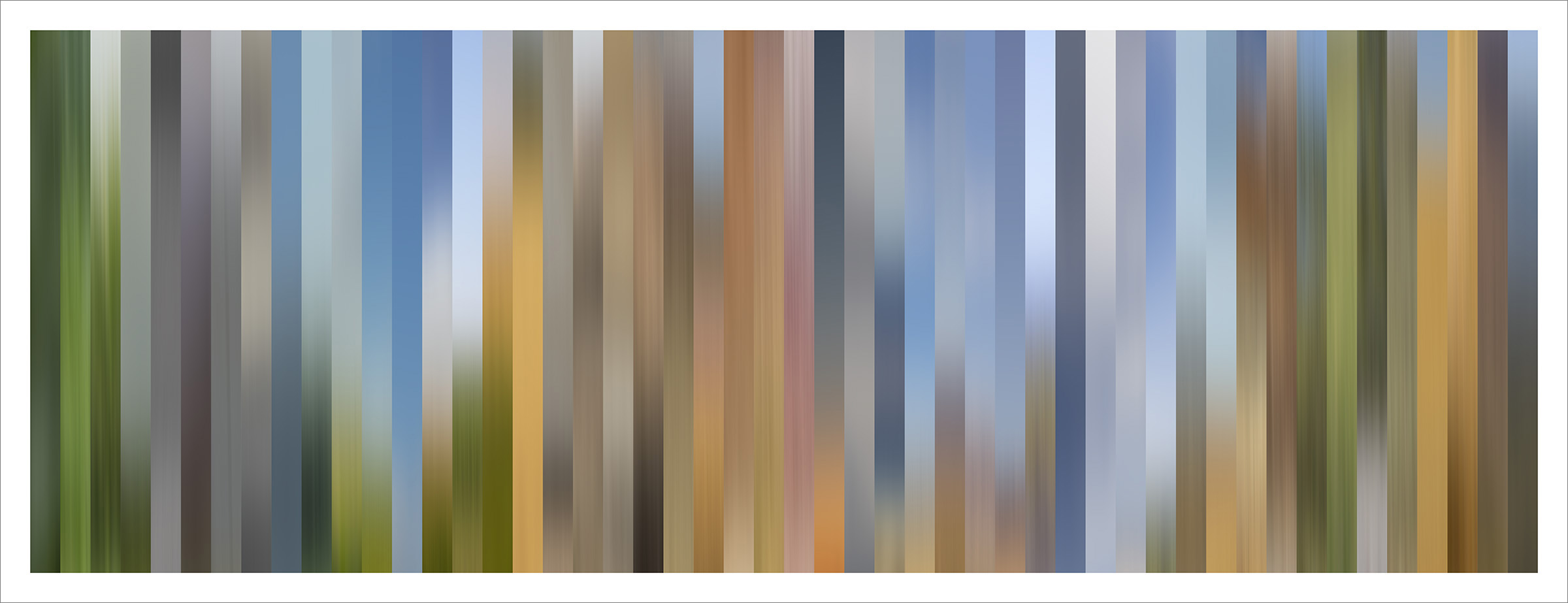
Great stuff, as always, Julianne. Sounds like a fun (but not quick—15 states and the north route? ) trip across the U.S. I’m working my Color of Place project as well…3 images so far, several to go from trips this year. Be well.
So happy to hear that you’re doing your own Color of Place project! (15 states in 6 days – good thing some of the states were small – well, smaller than CA!)
Love this project. Thank you for being so kind and generous in sharing your methods.
Thank you Sue!