I’m excited to announce several updates and enhancements to Lightroom for Mac and Windows including improvements to Import, Export, PhotoMerge, and Shared Albums as well as improvements made to Learn and Discover content on iOS and Android, direct import of presets and profiles on Android, and support for Split Screen on iPadOS.
Lightroom for Mac and Windows
Export Improvements —In addition to JPEG, TIFF and Original + Settings, you can now export to the DNG format. Click the Share icon, then choose Export.
Also on Export, the Color Space setting is now remembered per-file type (the default for JPEG is sRGB and the default for TIF is now AdobeRGB) and, you can specify the size of the image using inches/cm in combination with resolution (PPI/PPCM).
Improvements to Photo Merge (HDR and Panorama) — You can now bypass the Photo Merge dialog when creating an HDR or Panorama (photos will be merged using your previous merge settings), by using the following keyboard shortcuts:
• HDR: Command + Shift + H (Mac) | Control + Shift + H (Win)
• Panorama: Command + Shift + M (Mac) | Control + Shift + M (Win)
Import Improvements — When importing via drag-and-drop, you can now import to a specific album by dragging and dropping directly onto an album in the Albums list.
Improvements to Shared Albums — When contributing photos to a shared album which is owned by someone else, you can now choose to include or omit metadata. In addition, as the owner of a shared album you can now export photos which other people have contributed to the album.
Lightroom for iOS and Android
Improvements to Learn and Discover Content — In the Home view, the Discover content is now presented in a two column view for easier browsing. And the interactive tutorials in the Learn section now include a before/after step so that you can really see the effect of the edits in the tutorial.
Import Presets – Previously, you could only import edit presets and profiles in Lightroom on Windows or Mac, and now in this release you can now import edit presets and profiles directly in Lightroom on Android. (This feature will be coming soon to Lightroom on iOS as well.)
Lightroom for iPadOS
Split Screen – Lightroom on iPad now supports the Split Screen view.
For more information about all of the improvements and updates in each product, for both this and previous releases, click here to see the What’s New in the Latest Version of Lightroom (desktop and mobile) pages.
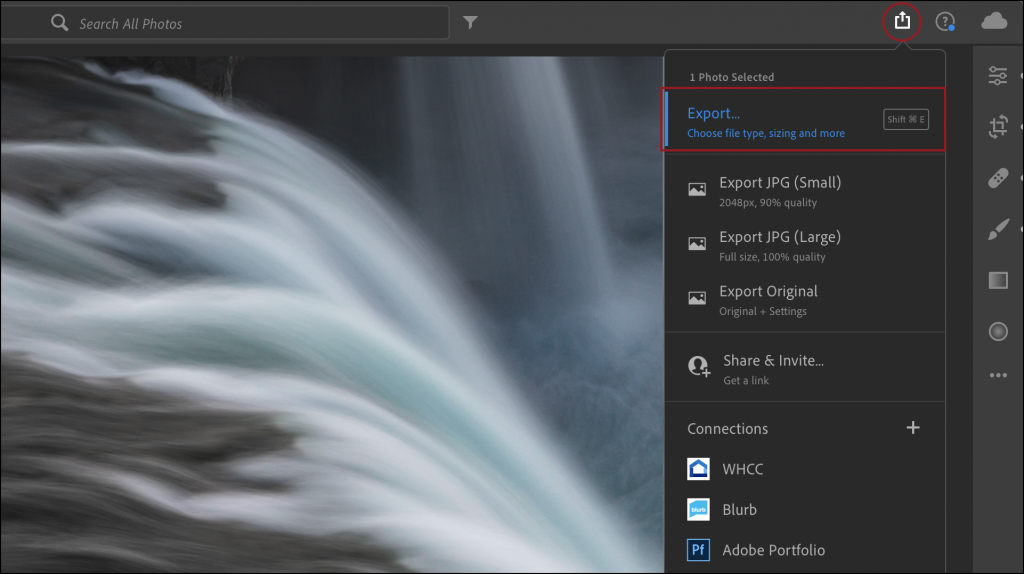
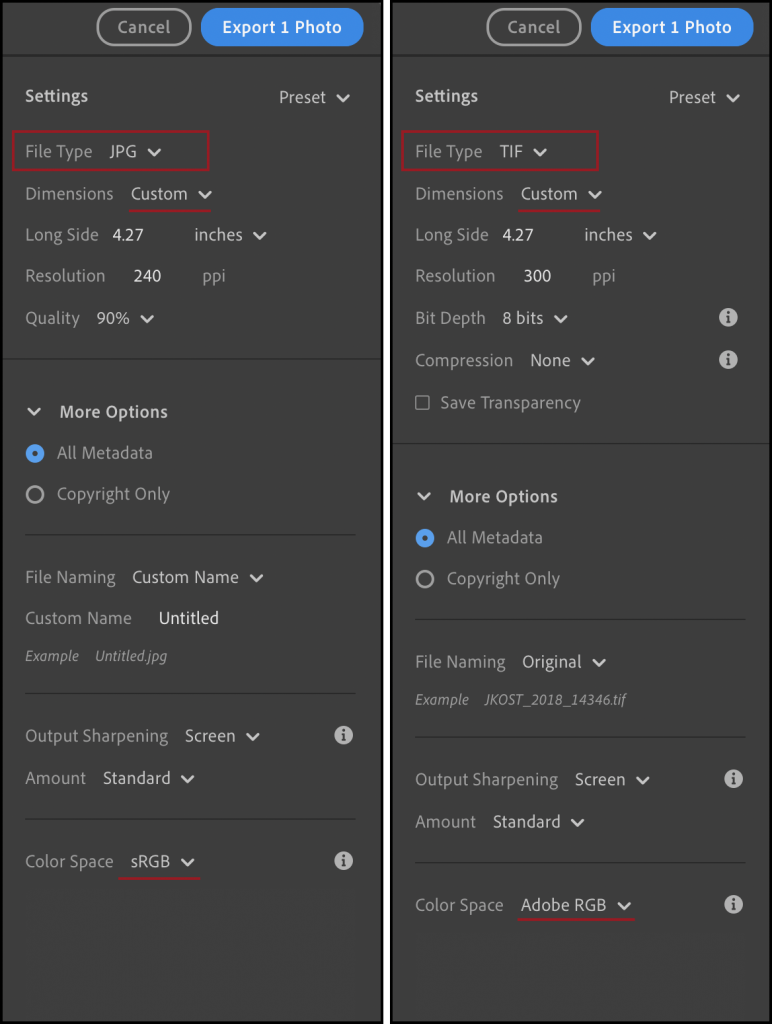
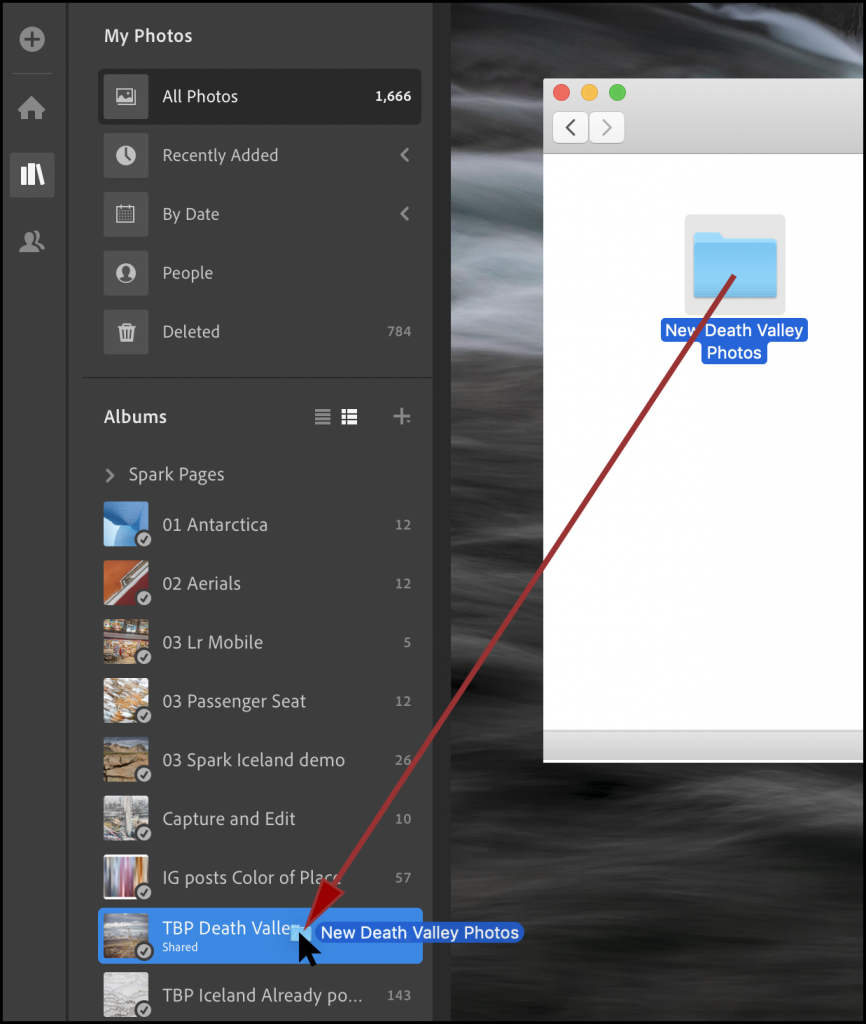
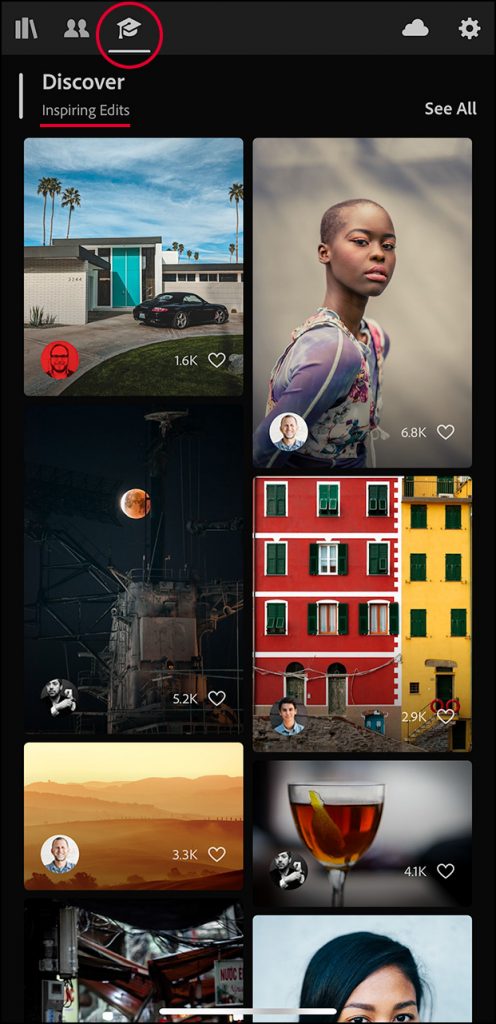
Still no stacking for Android? Why? The phones today have more than enough power to get it done. Even if it’s only 30 photos in stack, just make it happen! Thx.