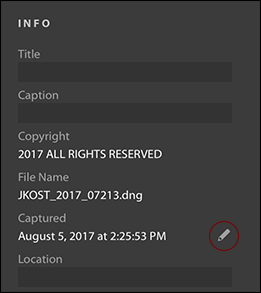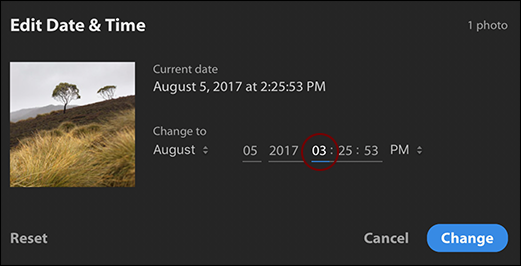Lightroom has a number of updates including new Auto Tone settings, the Tone Curve and Split Tone Panels, the ability to change capture time, view images full screen and more.
The Auto Tone option in Lightroom has been completely reworked to help create more pleasing adjustments with a single click. Depending on the image, the Auto option will make changes to the following sliders: Exposure, Contrast, Highlights, Shadows, Whites, Blacks, Saturation, and Vibrance.
The Split Tone panel has been added to the Effects panel and can be used to simulate traditional photographic techniques such as sepia tones or cyanotypes. It can also be used creatively to add color casts in the shadows and highlight of an image. Reposition the white circle left/right to shift the balance of color added to the shadows/highlights. In the example below shifting the circle to the right limits the sepia color to the darker (shadow) values.
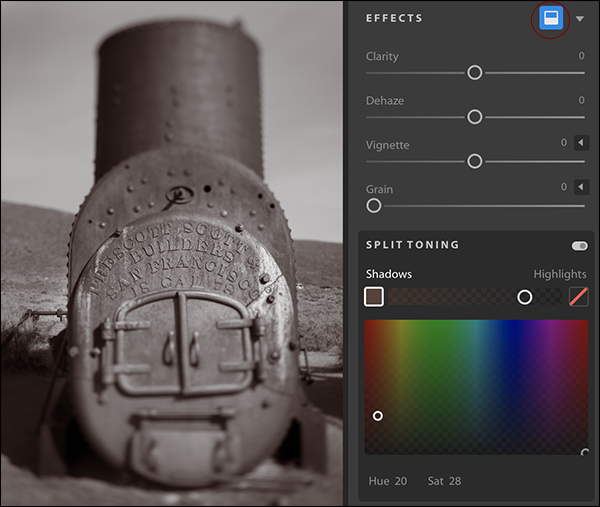
The Parametric and Point Tone Curves has been added to the Light panel (next to the Auto button. For additional control, use the Point Curve to make changes to the individual RGB channels (to make color corrections or add creative color enhancements).

If you’ve ever forgotten to change the date and time on your camera when traveling across time zones, Lightroom can come to the rescue. Select one or more photos and click the pencil icon in the Info panel to edit the date and time.
In addition:
- Tap the F key or navigate to View > Detail – Full Screen to view your photos in full screen.
- Lightroom will now respect custom sort order in Albums created in Lightroom mobile or web. Note: the desktop application still does not have the ability to specify custom sort order on its own.
- Lightroom now does a much better job of respecting the “Adjust Target Available Space” slider set in Preferences > Local Storage. And you can now elect to have Lightroom keep a copy of all Smart Previews locally.
- In the Edit controls, you can now shift-click on a single slider to set their “auto” setting (including Whites and Blacks).
- Command -Up Arrow (Mac) | Control -Up Arrow (Win) will increase flag status while Command -Down Arrow (Mac) | Control -Down Arrow (Win) will decrease flag status.
- When migrating a Lightroom Classic catalog, color labels are converted to keywords, as before, but now have “Label_” before the keyword.